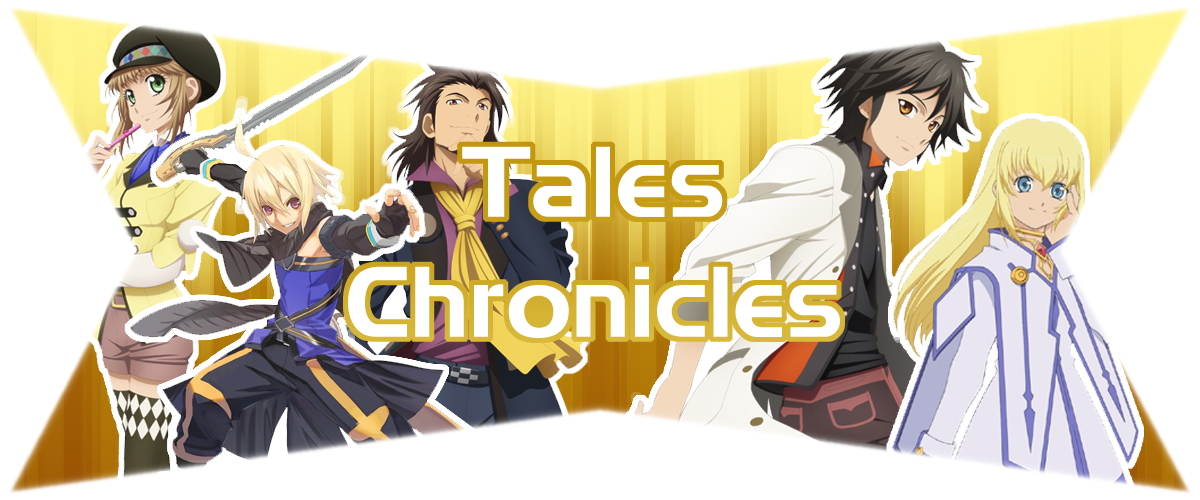How to type in Japanese for XP only
2 posters
Page 1 of 1
 How to type in Japanese for XP only
How to type in Japanese for XP only
Alright so you want to type in Japanese heres how we do it.
1) Start Menu>Control Panel
2) From there go to Date, Time, Language and Regional Options
3) Click Add other languages, then under languages click the check box install East Asian languages
4) After that setup is done then you need to enable the language bar by going to details
5) Then add Japanese>Keyboard>Japanese Input System MS IME 2002
6) Make sure you have the language bar turned on and change it from english to japanese and your set.
1) Start Menu>Control Panel
2) From there go to Date, Time, Language and Regional Options
3) Click Add other languages, then under languages click the check box install East Asian languages
4) After that setup is done then you need to enable the language bar by going to details
5) Then add Japanese>Keyboard>Japanese Input System MS IME 2002
6) Make sure you have the language bar turned on and change it from english to japanese and your set.
 Re: How to type in Japanese for XP only
Re: How to type in Japanese for XP only
awrgh i was doing that but i CANT because i dont have the stupid windows xp disc :/
 Similar topics
Similar topics» ITT: Good Site for Studing Japanese
» The worst japanese music video i've ever seen
» S or T type?
» Pokemon: Type Wild
» The worst japanese music video i've ever seen
» S or T type?
» Pokemon: Type Wild
Page 1 of 1
Permissions in this forum:
You cannot reply to topics in this forum